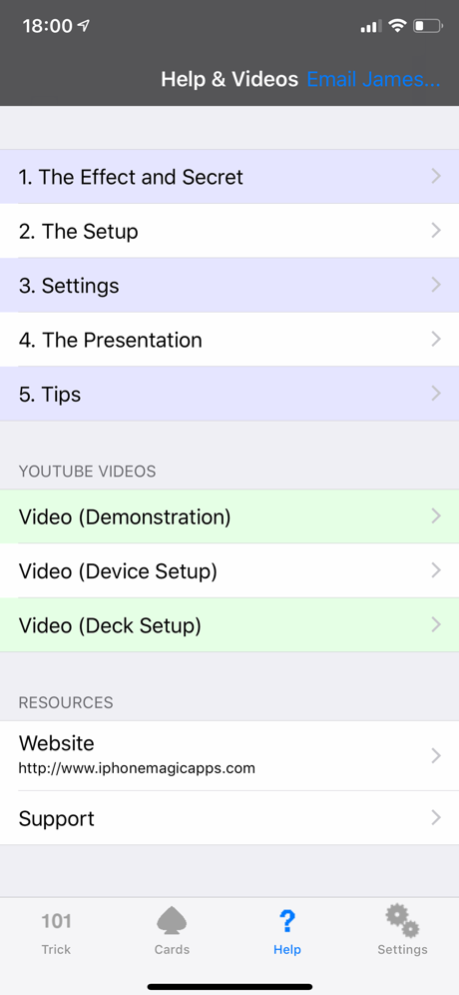101 Deck 1.5.4
Continue to app
Paid Version
Publisher Description
A magic app that doesn't LOOK like an app! An amazing prediction in your Photo library!
From the creator of Email Wizard, an amazing app acquired by the legendary David Copperfield.
The effect: The magician hands a deck of cards to the spectator, invites them to cut the deck, then instructs them to deal the cards down on the table, face up. The spectator can stop anytime and even change their mind if they wish. Once the spectator is happy with their selection, the magician reaches into his pocket, pulls out his iPhone, and turns it on. "That's funny that you stopped on that card, because earlier tonight I took a photo." The magician then clearly opens the iPhone's photo album and scrolls to the last photo added to the album. The magician taps on the thumbnail, and the enlarged photo shows the magician holding up the chosen card.
Reveal any prediction that you can take a photo of! Playing cards, ESP cards, objects, or places. The possibilities are only limited by your creativity.
The 101 Deck app is one of the few magic apps that does its "magic" without the spectator knowing that an app was involved. If done correctly, the spectator will never suspect that an app was in play. Many of the magic apps currently available make no effort to disguise themselves, which in the mind of the spectator makes the effect a little less impressive. With this app, the "How'd You Do That?" aspect is placed entirely on the performing magician and not the device.
This app is meant for intermediate+ amateur and professional magicians. This is because the app is not entirely self-working and some skill with a card deck is required. The app was designed with the "101 deck" in mind, which is one of its simplest uses, however there are many other possibilities. If you don't already know what a 101 deck is, then this app is probably not for you. Although a 101 deck is not included, instructions are included on how to make your own as well as perform the effect with a 101 deck.
- You end clean (you're viewing a real photo in the actual Photos application), and the device is inspectable at the end of the trick.
- Can be done surrounded, with the device in full view the ENTIRE time..
- Short setup before each performance and fast reset.
- Includes demo video that shows setup and operation of app.
This app works on the iPhone 4 or later, running iOS 4.3 or later. It cannot run on the 3G as the phone is too slow to handle the processing needs of the app. With an iPod, you'll need a digital camera to take photos of your prediction(s) and then load them into your camera roll.
A demo video can be seen here: http://www.youtube.com/watch?v=8dB8xhOk8F4&feature=youtu.be
Please refer to our FAQs for additional information: http://www.iphonemagicapps.com
For support or questions, please email James at james@howdyoudothat.com
May 18, 2020
Version 1.5.4
Bug fixed so the app remains running while the device is sleeping.
Added "Arm" dialog to the Trick screen to prevent multiple photos.
Fixed link to customer support.
About 101 Deck
101 Deck is a paid app for iOS published in the Recreation list of apps, part of Home & Hobby.
The company that develops 101 Deck is iPhoneMagicApps. The latest version released by its developer is 1.5.4.
To install 101 Deck on your iOS device, just click the green Continue To App button above to start the installation process. The app is listed on our website since 2020-05-18 and was downloaded 6 times. We have already checked if the download link is safe, however for your own protection we recommend that you scan the downloaded app with your antivirus. Your antivirus may detect the 101 Deck as malware if the download link is broken.
How to install 101 Deck on your iOS device:
- Click on the Continue To App button on our website. This will redirect you to the App Store.
- Once the 101 Deck is shown in the iTunes listing of your iOS device, you can start its download and installation. Tap on the GET button to the right of the app to start downloading it.
- If you are not logged-in the iOS appstore app, you'll be prompted for your your Apple ID and/or password.
- After 101 Deck is downloaded, you'll see an INSTALL button to the right. Tap on it to start the actual installation of the iOS app.
- Once installation is finished you can tap on the OPEN button to start it. Its icon will also be added to your device home screen.